Team Staff: registering in Ramp to be added to team roster
Ramp is OWHA's platform for managing player and team staff registrations and rosters. Ramp is also used for game scheduling, electronic gamesheets and picking up players.
Register in Ramp
1. Log into the Ramp registration tool
2. In the left-hand navigation, select ‘Register’ and then ‘Coach/Staff Registration’

3. Choose the current season and YOURSELF as the ‘family member.'
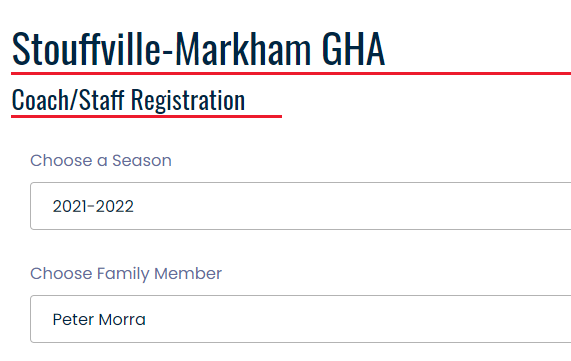
4. Fill in your info.
Very likely, you will be required to include your Hockey Canada number (HCRID) and your NCCP #. If you have completed any Hockey Canada courses before, you will already have a Hockey Canada number. You can visit Hockey Canada's HCR 3.0 portal and log in to retrieve your number. If you are a new coach/trainer, you should have received a Hockey Canada number when you completed 'Respect in Sport - Activity Leader.'
5. Scroll down and select the divisions and roles you are registering for. You can register for more than one division at the same time if necessary.
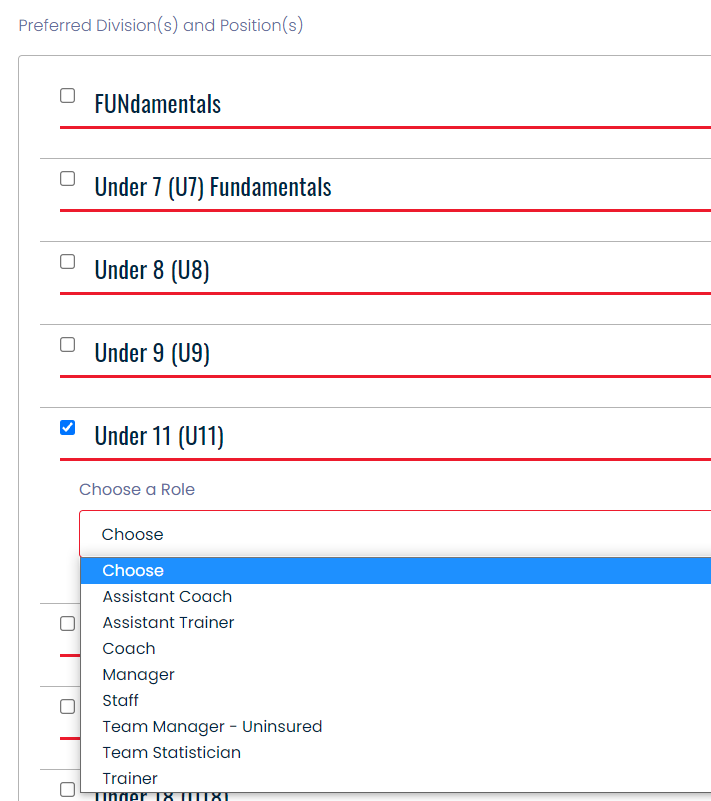
--> Return to House League Team Staff page